How to Share File between Android and Windows in MEmu App Player
In this tutorial, we will show you how to share files between Android and Windows in MEmu App Player.
It’s quite easy. Just copy files in the four shared folders in Windows, then you can get them immediately in Android like /sdcard/Download.
- Share music path: C:\Users\<user>\Music\MEmu Music
- Share video path: C:\Users\<user>\Videos\MEmu Video
- Share pictures path: C:\Users\<user>\Pictures\MEmu Photo
- Share download path: C:\Users\<user>\Downloads\MEmu Download
What’s more, you also can find these four folders in ES File Explorer Favorite folders.
VIDEO TUTORIAL:
Hope something helps you.
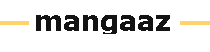


Leave a Reply