How To Download APK Files From Google Play Store To PC
In this article, learn how to download APK files from Google Play Store to PC.
There are so many apps and games that don’t work on your Android phone as they are not released for your region. But you still want to download and install it. To do that, you need to download an APK file from Play Store to your PC and then to your device.
This post will show you how to step by step guide on how to download APK files to PC to use it later.
How To Download APK Files From Google Play Store To PC
If you tend to download APK files more than frequently, then you can consider getting a browser extension for your Chrome or Firefox. There are a few extensions available on both the browsers. You can install APK Downloader by developer CodeKiem. The extension is compatible with both Chrome and Firefox.
Note: The extension or add-on works fine with both Chrome and Firefox.
1. Open your browser.
2. Install APK Downloader on your browser.
Download APK Downloader extension for Chrome
Download APK Downloader add-on for Firefox
3. Now that the APK Downloader extension is added, you have to type your email address. (make sure that you enter the email address associated with Google Play Store). What’s more, it will ask you to enter Device ID.
If you don’t know your Device ID, install Device ID app on Android and get the ID. With the Device ID, you will get a list of email address and their passwords, you can select to use them to login to APK Downloader.
4. Go to the Play Store and find the app for which you want to download APK file on PC.
5. When the app description page appears, click on the “Install” button and you will get “Download APK” option. Click to initiate a download of the APK file to your PC.
Hope something helps you.
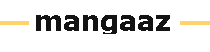

Leave a Reply